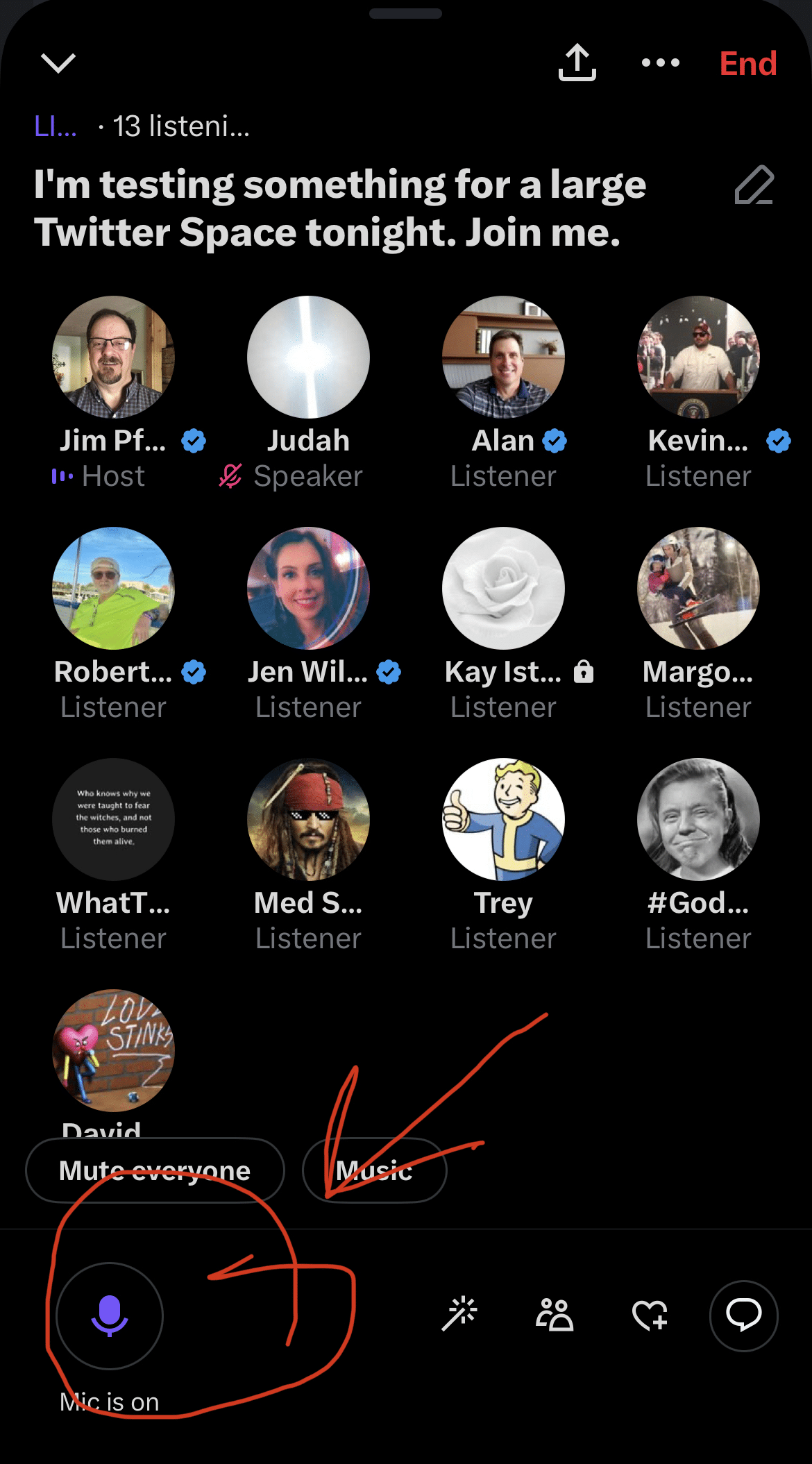Twitter Spaces Instructions
Here's how it works.
- Speakers are brought into the room by the Host and Co-Hosts.
- The Member needs to be on the Twitter App on their phone. It doesn't work from the Web App on their computer.
- The Member from their Twitter Account ahead of time needs to follow @TPPatriots and me at @jimpfaff. This is so we can DM (Direct Message function in Twitter) them a link to join in as speaker.
- When they are ready to join in, they need to come on to Twitter on their phone app. They should go to their DM and click on the link either I or @TPPatriots will send them. This will bring them into the Twitter Space and we can bring them up to Speak.
- If there are any glitches, I will be messaging with them via DM with instructions.
- When they enter, they will hear the room in progress. When they are brought up as a Speaker, it will momentarily go silent. They will then see the word "Connecting" under the profiles of the other participants who are speakers.
- My phone number is below if you need further assistance.
Here is a sample of how the link will appear in your DM. I'm involved in the Mario Nawfal Spaces, and Nick Sortor helps Co-Host with me there.
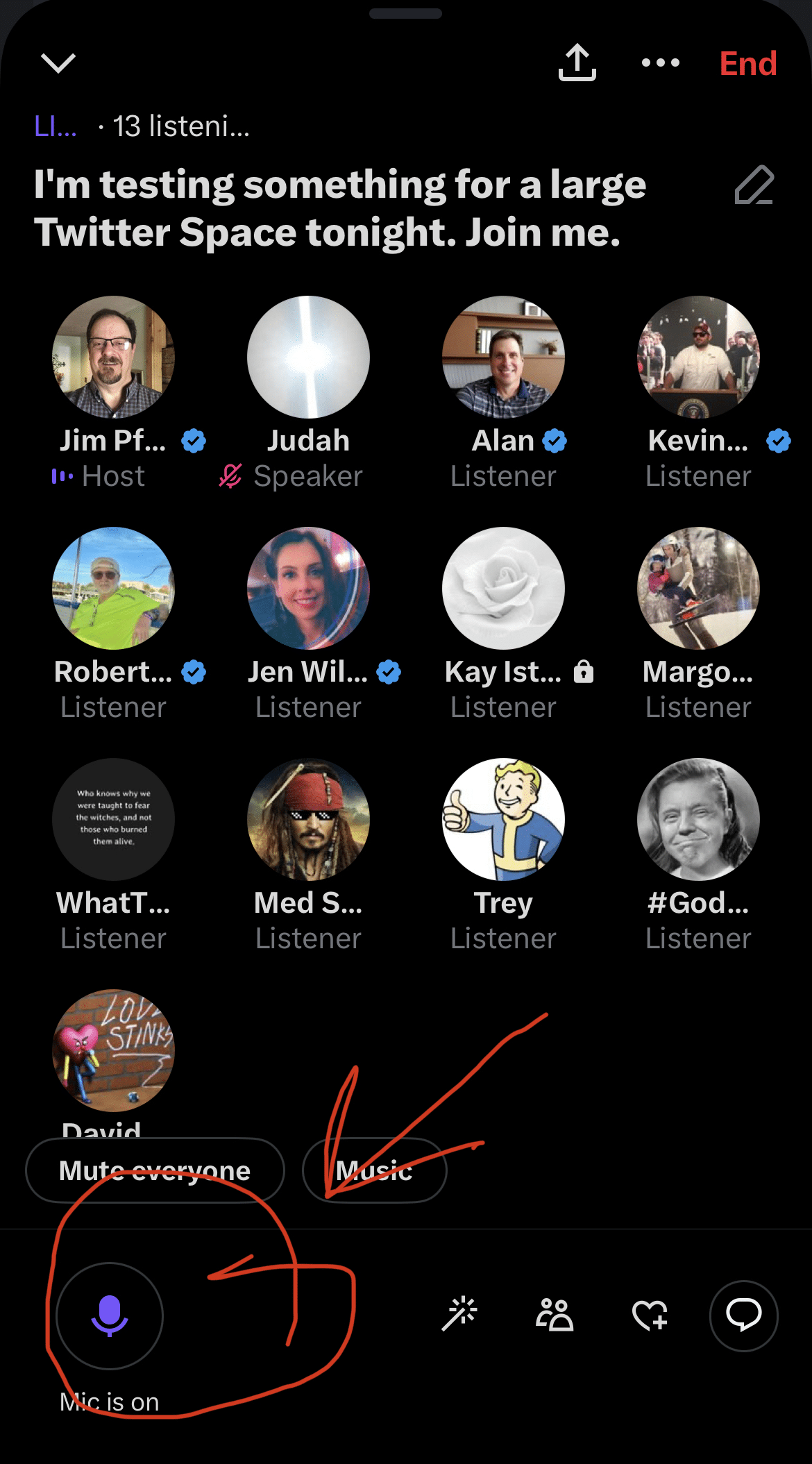
Below is a picture of what the room looks like when they come in from their phone. This was a Space I put together the day of the DeSantis announcement.
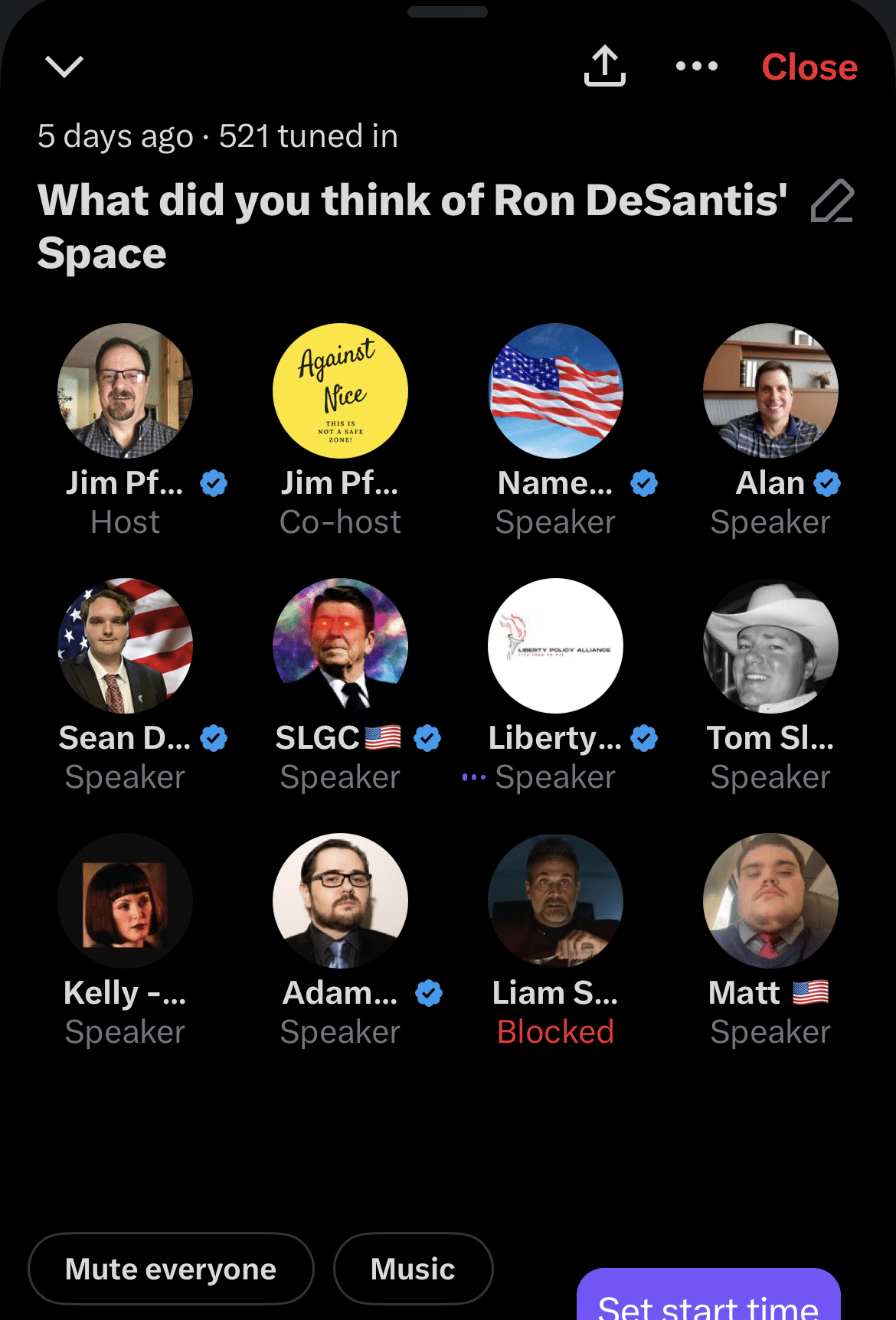
This is a picture showing you where you can mute and unmute your microphone. This shows a "muted" microphone.
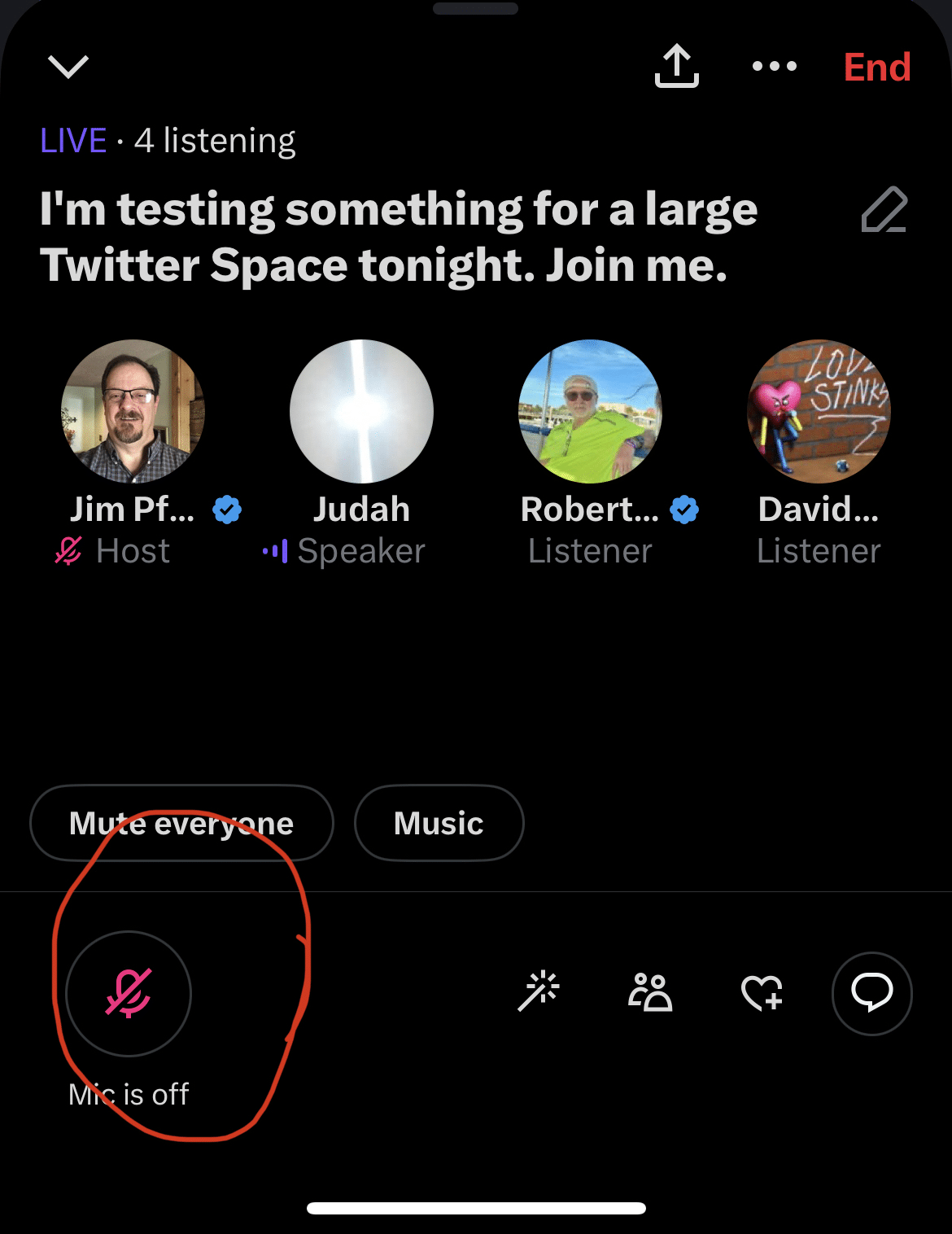
This is a sample of a microphone that is "unmuted."